1. Navigate to https://portal.texastech.edu/web/ttu/my-tech
Select the "My Tech" tab from the menu on the left
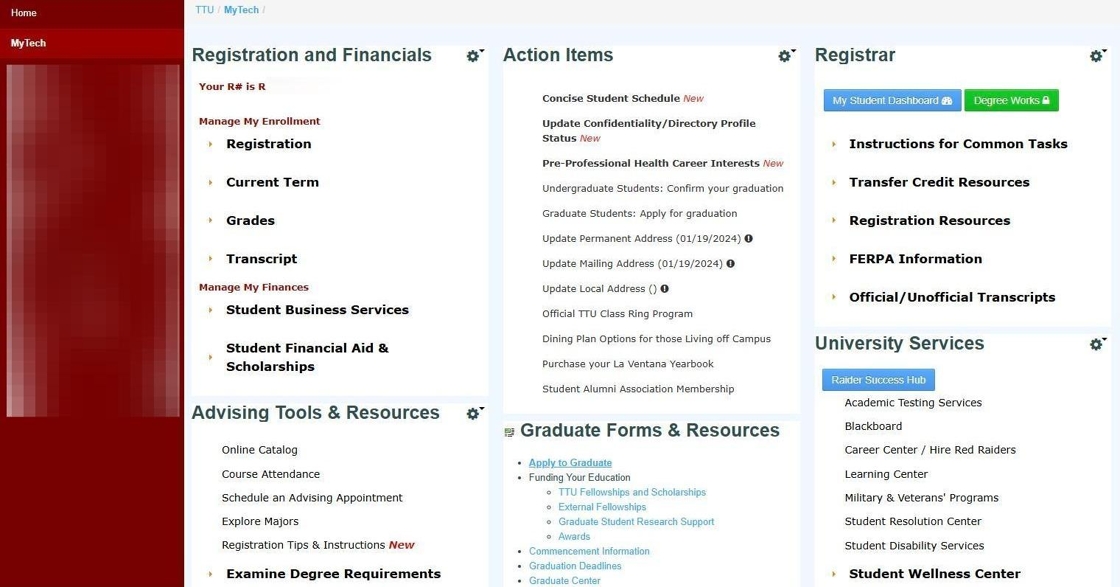
2. Select "Student Business Services"

3. Select "eBill"

4. You will be prompted to complete your Multi-Factor Authentication
You will be sent a code to the method that you have set for authentication
Once received, enter this in select "Verify" and then "Continue"

5. You will be able to view your scheduled installments from the home screen

6. Under "Action" Select the gear icon next to the installment that you want to edit

7. Select "Edit"
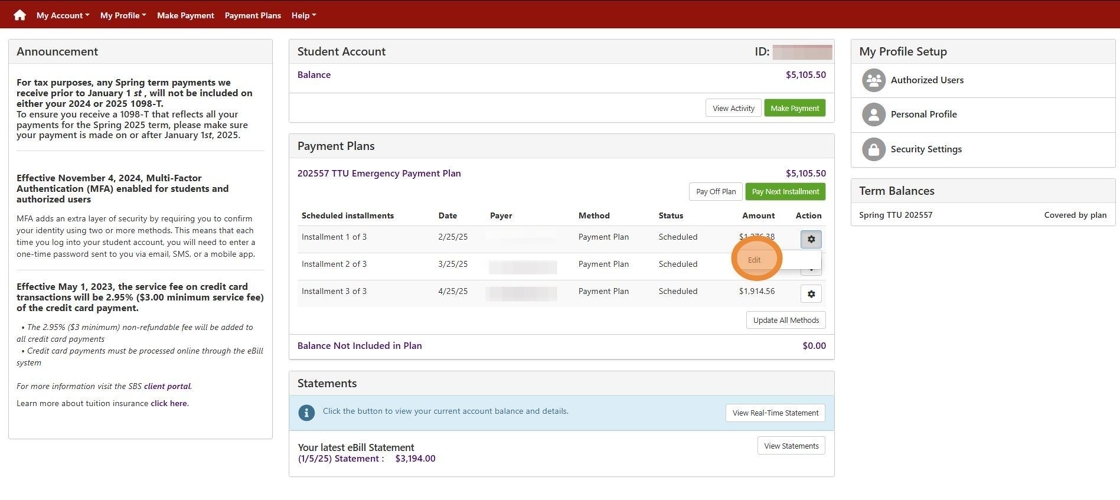
Alert! To delete your scheduled payment proceed to step 14
8. A pop-up box will appear for you to edit payment. Choose your method and select "Continue"

9. Select "Continue"

10. Fill in the information for your payment

11. Complete the billing address and email information for your payment and select "Continue"

12. You will be prompted to review your information
Once you have verified this information is correct, you will check the box to agree to the terms and conditions
Select "Save"

13. Once you have saved your updated payment Select "Close"

Alert! To Delete Scheduled Installment
14. Under "Action" Select the gear icon next to the installment that you want to delete.
Select "Delete"
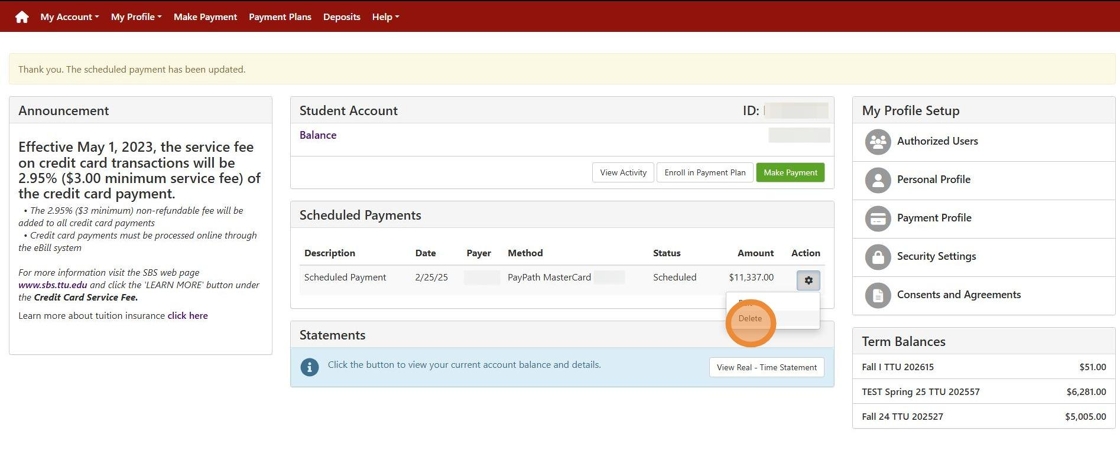
15. A pop-up box will appear for you to confirm your request to delete your scheduled payment
If you wish to move forward, select "OK"
Once you select ok, this will delete the scheduled payment

Alert! You will have to follow these steps for each scheduled installment.